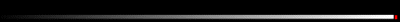| Cabinet | |
| Home Front Controls Wiring Back Marquee | |
| >Links | |
Of course what makes this possible is the Multiple Arcade Machine Emulator. Aka MAME. There are other emulators, but this is the only one I am currently running. It runs all of the games I care about and it does it very well. I am using the mamepp.exe command line windows executable compiled for P6 optimizations. For the front end I'm using EmuLoader. I tried a couple of different front ends and this one seemed to be the most responsive (performance wise). It does fault occasionally, but I've never had mamepp.exe fault.
|
Emulator Links |
|
| URL | Description |
| mame.net | As near as I can tell the "official" MAME site |
| www.mamechat.com/chat | Online MAME chat room |
| www.mameworld.net/emuloader | The EmuLoader frontend. There is/was a link to some decent ICONS for EmuLoader someplace off of this link as well. |
| www.classicgaming.com/mame32qa | Place to find those Screenshots, Titles, Flyers, and Cabinet files the frontend likes. (They have icons too, but they sort of suck) |
| Links for most of the parts locations I used (other then the local hardware stores) | |
|
Parts Links |
|
| URL | Description |
| www.happcontrols.com | All sorts of arcade parts. |
| www.ultimarc.com | The place to get good controller cards to use for the joysticks, buttons, trackballs & spinners |
| www.oscarcontrols.com | The place to get spinners |
| www.act-labs.com/gun1.htm | The new lightgun for some MAME games. I've got to get me one of these! |
| www.hanaho.com | If you just want to buy something already built. |
|
Other Links |
|
| URL | Description |
| www.cybertechdesign.net/mameroom | A good site for general arcade cabinet building info. Note that the prices listed here are not what I was able to find. |
| arcadedreams.phantomtech.info | The inspiration for building my Cabinet out of Oak |
| www.arcadecontrols.com/arcade.htm | A good how-to site |
For Marquee links see the Marquee page.
| Home | |||||
| |||||
| This page was last modified on May 28th 2009 | Page hits: 15,540 |